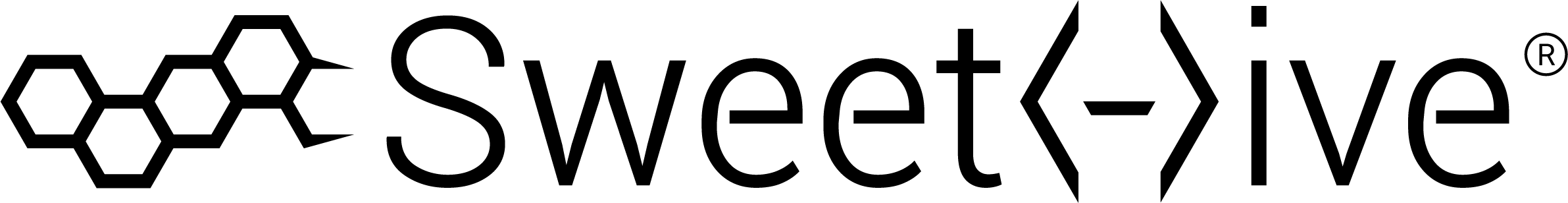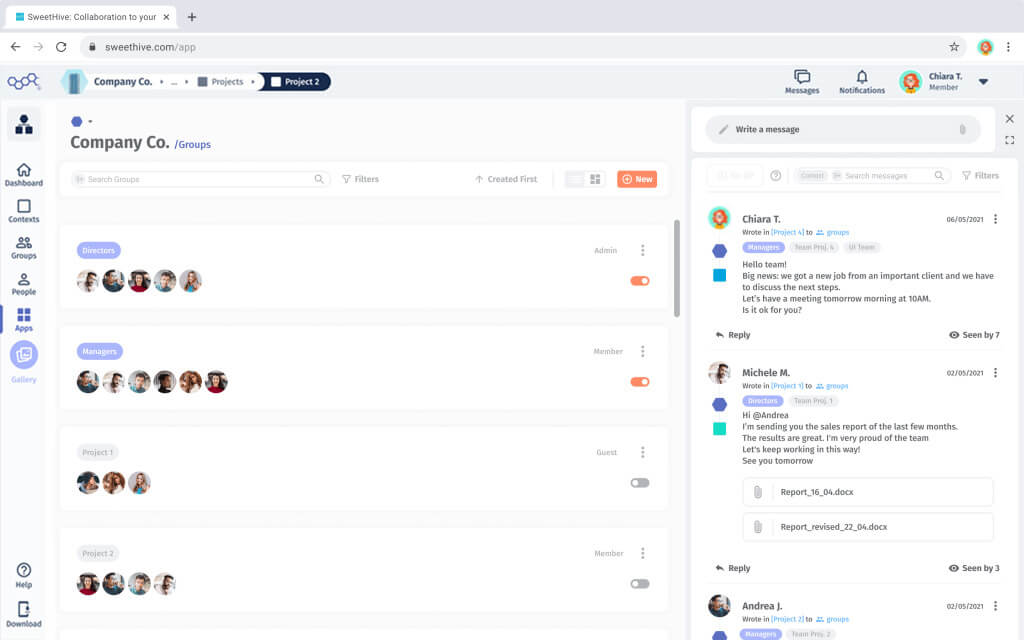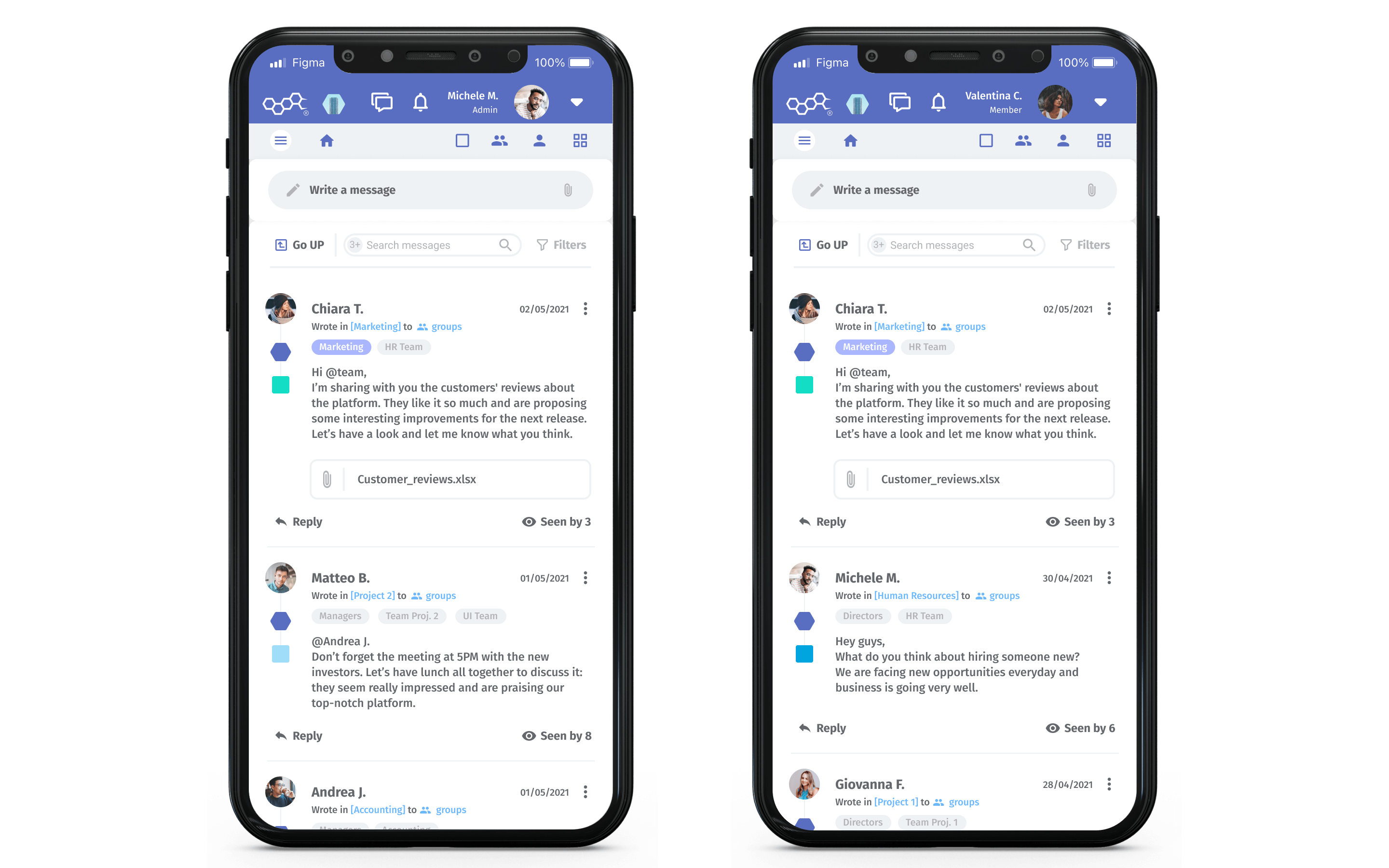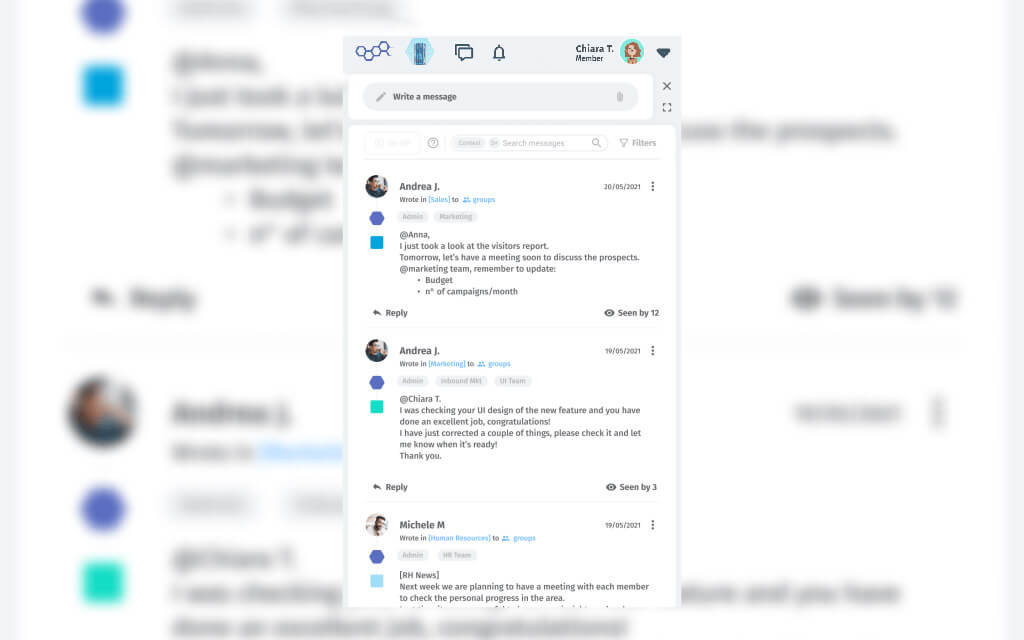To each their own groups
Groups coincide with the roles and functions of your organisation. You can assign to every user groups of their competence. Each group can be activated in one or more contexts: this way communication is addressed directly to those concerned, saving time and energy for each employee
Communicate with colleagues and employees in a smart way
Are you struggling to have an overview of all communication and missing important messages? Take advantage of the groups’ functionality to overcome these limits and address communication in a smart way. Your employees will also thank you: everyone will be able to read only the messages addressed to the groups they belong to and are relevant to their work.
Communicate with colleagues and employees in a smart way
Are you struggling to have an overview of all communication and missing important messages? Take advantage of the groups’ functionality to overcome these limits and address communication in a smart way. Your employees will also thank you: everyone will be able to read only the messages addressed to the groups they belong to and are relevant to their work.
To each person their own level of freedom.
Based on the role you have, your authorisation level changes as well.
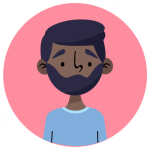
ADMIN
They are the administrator of the work environment (Hive). They can create groups and contexts, invite people and manage their Hive in all their aspects.
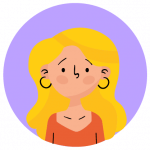
MEMBER
They are company employees. They have access to groups and contexts they are invited to, without having the opportunity of editing them.
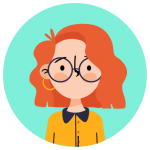
GUEST
People outside the organisation such as clients or suppliers. Usually with access to one or two contexts related to their work with the hosting organisation. They don’t see and they cannot communicate with other guests.