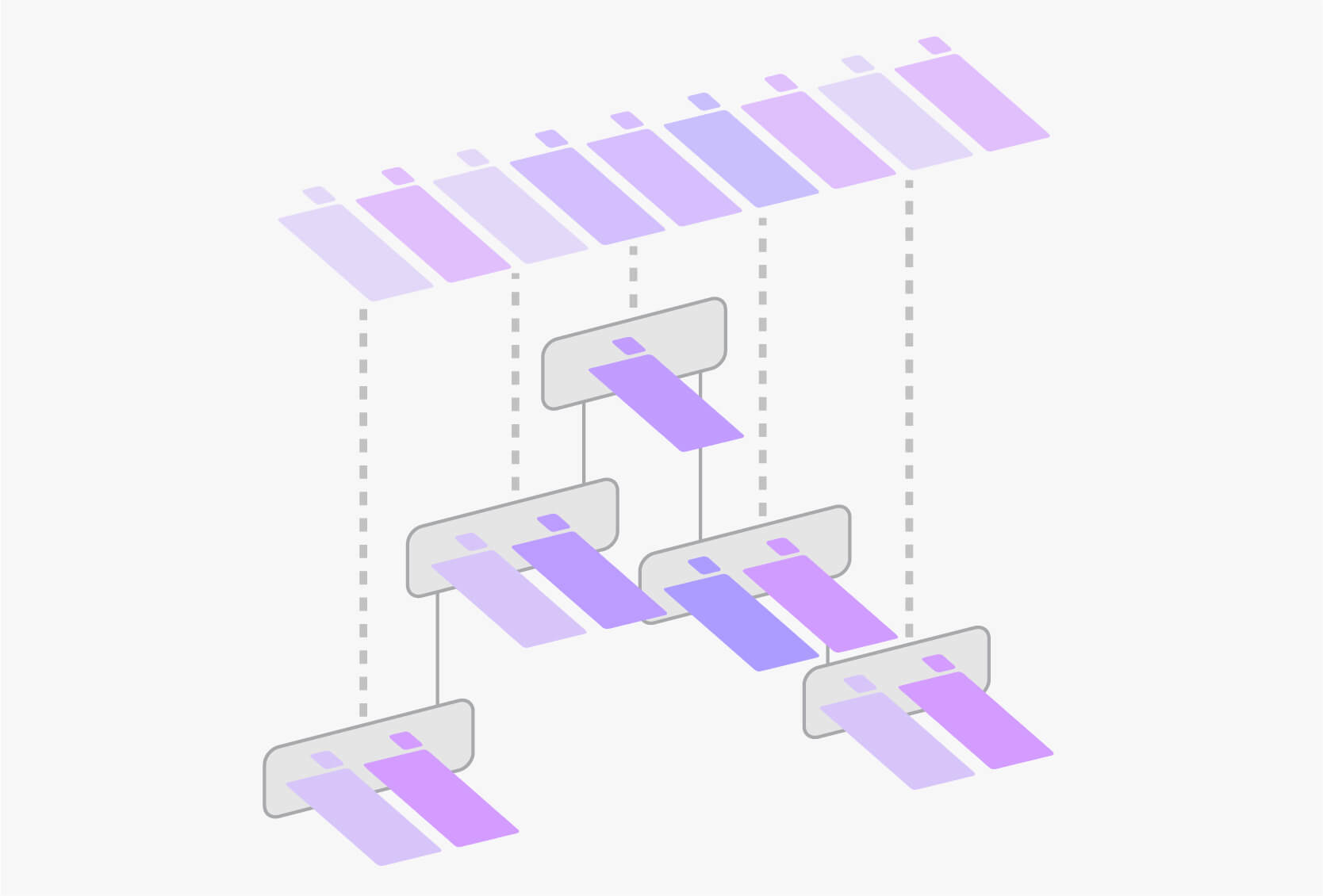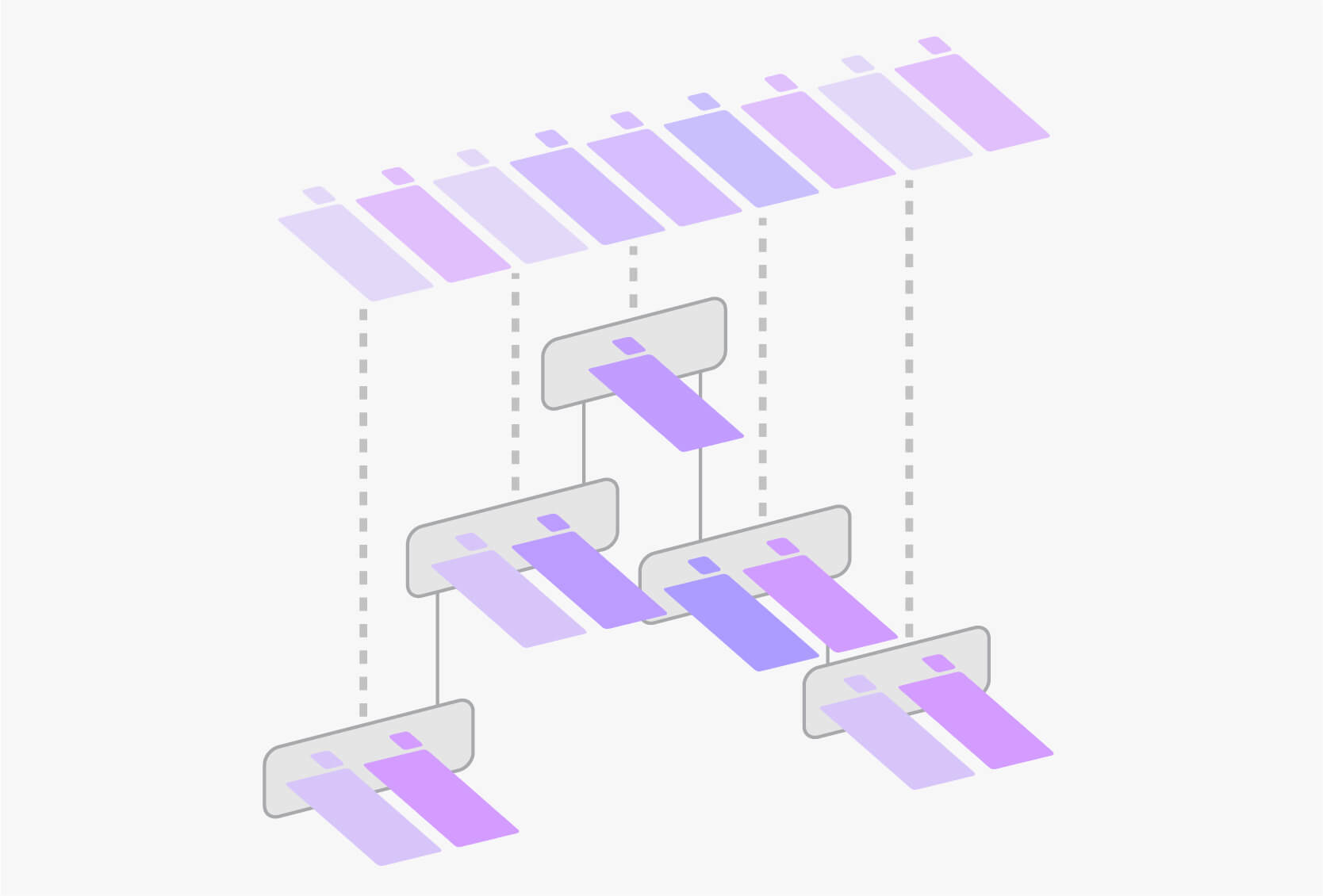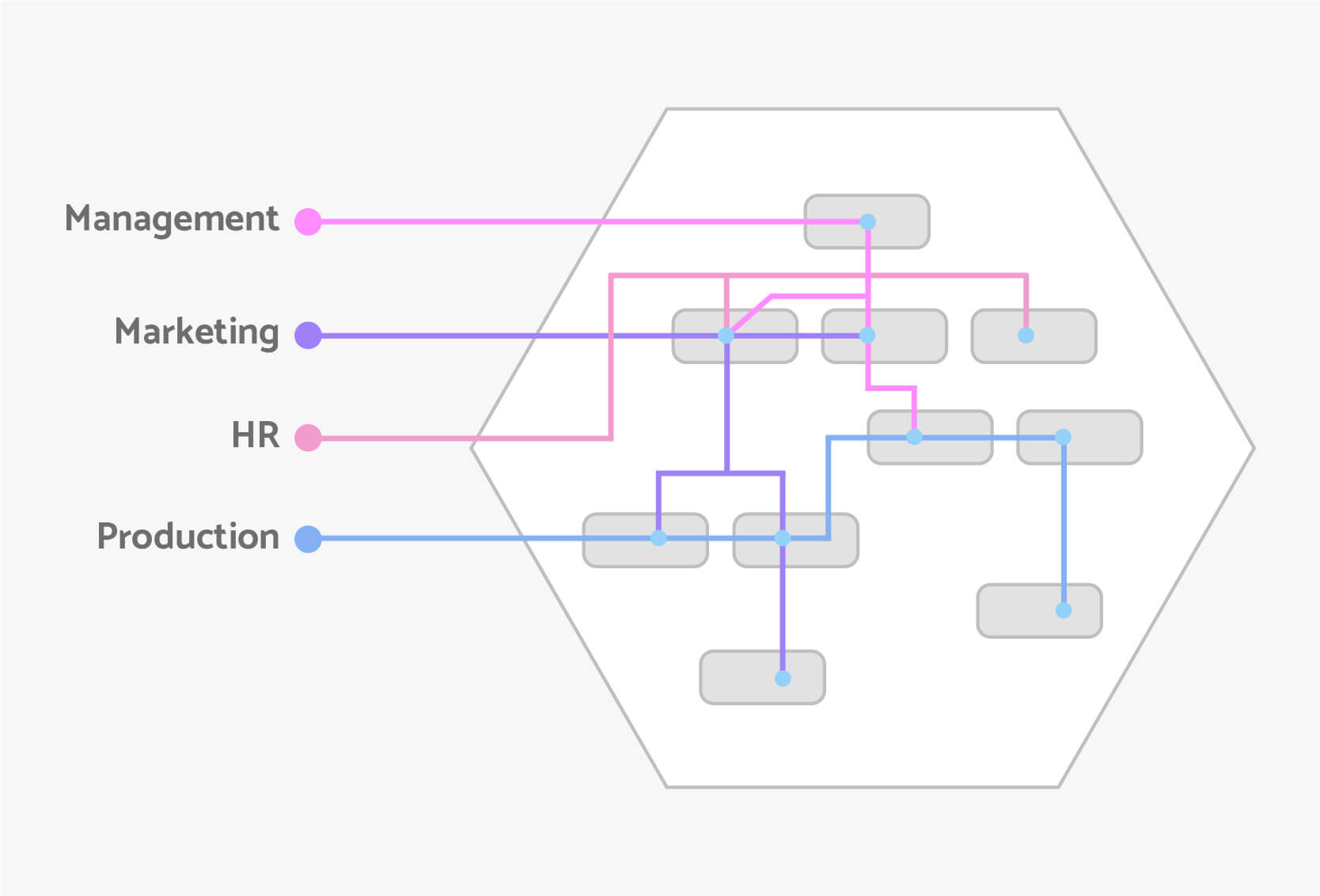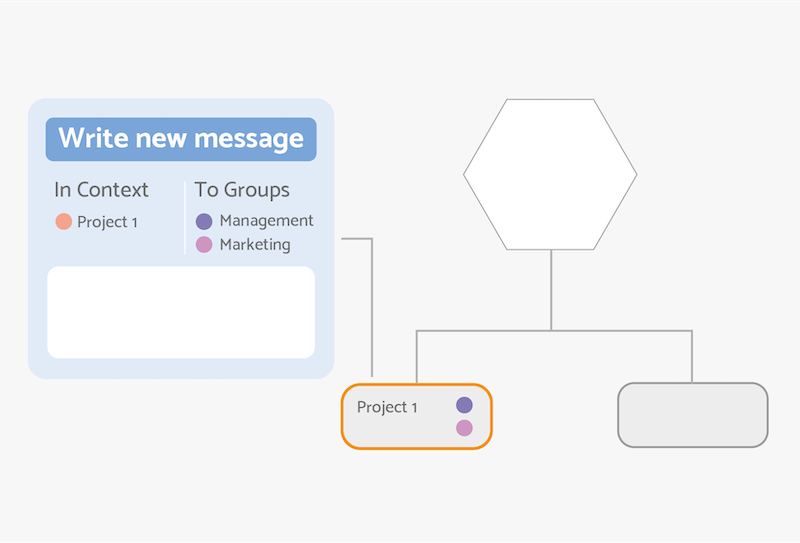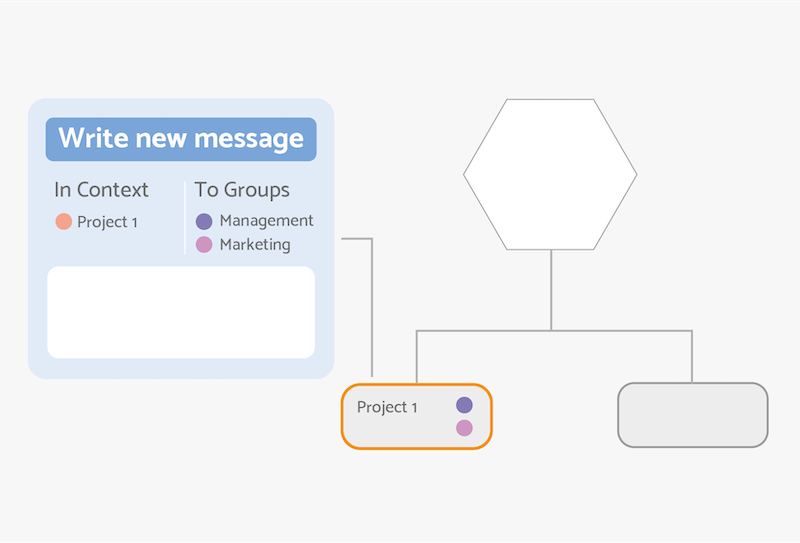“Even though there is a limit to the productivity of a single bee, its hive will always be able to be more productive.”
(Danilo Rea, CEO of SweetHive)
One or more digital hives
Cooperation is the strength of digital hives because each user that is part of it can be connected to one or more hives. This way, the internal environment is synchronised to the external one, exactly like in a natural hive.
The contexts: the cells of a digital hive
The structure of the digital hive is composed of contexts, which are also organised hierarchically. Each context is an environment of sharing which is different, unique, but specific for the topic and the people who inhabit it. In other words, the contexts are used to share messages, documents and manage all the contents in a simple and reasoned way.
The contexts: the cells of a digital hive
The structure of the digital hive is composed of contexts, which are also organised hierarchically. Each context is an environment of sharing which is different, unique, but specific for the topic and the people who inhabit it. In other words, the contexts are used to share messages, documents and manage all the contents in a simple and reasoned way.
The groups: how to communicate on the digital hive
Within a digital hive each person can be added in different work groups. Each group can then be activated in one or more contexts that create the hive. For example, the group of people in the Marketing field, can be activated in different contexts that represents projects in different areas, so to interact for every single project only with other groups and people who are enabled.
How to write a message: context and groups
To write a message you need to choose a context – the topic you are discussing – and subsequently the groups recipients, which are the people involved with whom you want to communicate. Furthermore, you can enrich your conversations with documents, events in the calendar, links and many other apps.
How to write a message: context and groups
To write a message you need to choose a context – the topic you are discussing – and subsequently the groups recipients, which are the people involved with whom you want to communicate. Furthermore, you can enrich your conversations with documents, events in the calendar, links and many other apps.
A single smart channel, with everything you need
Each Digital Hive has its own page, that collects all the information shared with you coming from all its contexts. So, to better understand this information you can navigate in the page of its context. As you go down levels you will find only messages, tasks, documents and other contents from that level downwards.
This allows you to have one single communication channel to follow!
Create your own digital hive
Is your organisation different?
We believe you! As there are no two same hives, no two organisations are the same!
Leave your details and we will help you define your Organisation First model!
Contact us